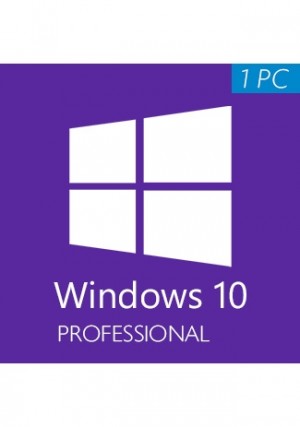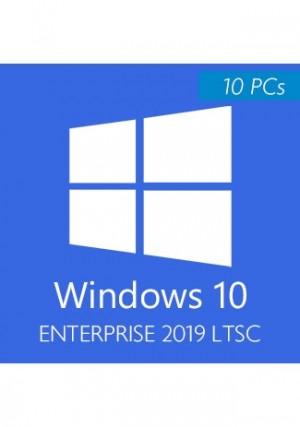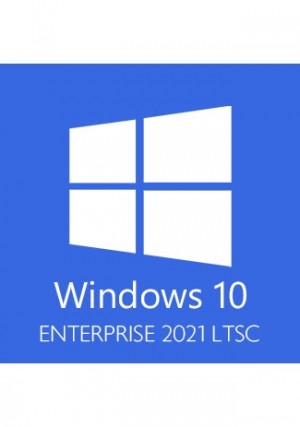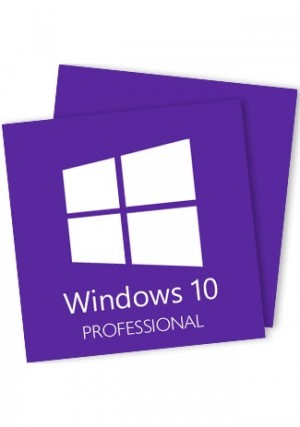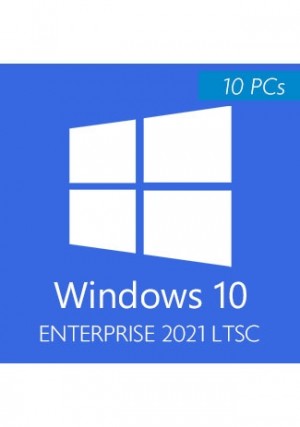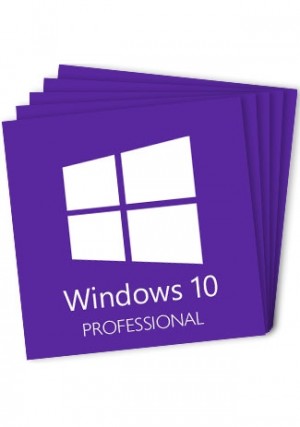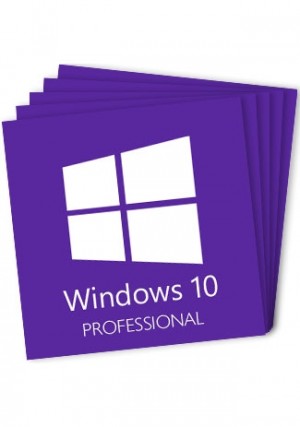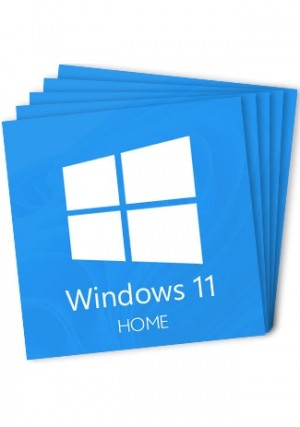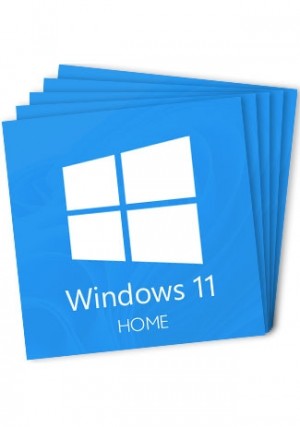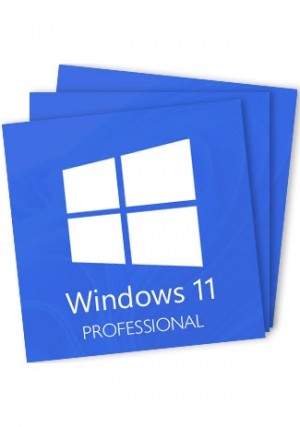Details
Windows IoT Enterprise is a full version of Windows Enterprise that delivers enterprise manageability and security to IoT solutions. Windows IoT Enterprise shares all the benefits of the worldwide Windows ecosystem. It is a binary equivalent to Windows Enterprise, so you can use the same familiar development and management tools as client PCs and laptops.
Windows 10 IoT Enterprise LTSC 2021 builds upon Windows 10 Enterprise LTSC 2019, enhancing it with advanced features like improved protection against modern security threats, as well as robust capabilities for device management, application control, and overall system administration.
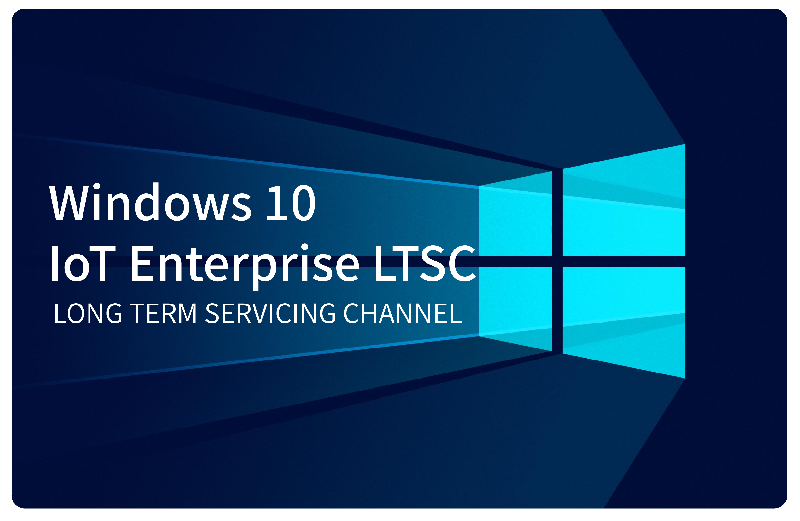
Features
- Introducing Removable Packages, a new feature exclusive to Windows IoT Enterprise LTSC allows a device administrator to reduce the operating system storage footprint.
- SetupDiag is a command-line tool that can help diagnose why a Windows 10 update failed. SetupDiag works by searching Windows Setup log files. When log files are being searched, SetupDiag uses a set of rules to match known issues. In the current version of SetupDiag there are 53 rules contained in the rules.xml file, which is extracted when SetupDiag is run. The rules.xml file will be updated as new versions of SetupDiag are made available.
- Reserved storage allocates disk space specifically for updates, applications, temporary files, and system caches. This helps maintain the smooth operation of your PC by ensuring that essential OS functions always have the necessary disk space available. In Windows 10 IoT Enterprise LTSC 2021, reserved storage is turned off by default, but it can be enabled or configured using the DISM Reserved Storage command-line tool. For further details, refer to Reserved Storage.
- Credential Guard is now available for ARM64 devices, for extra protection against credential theft for ARM64 devices.
- Mobile Device Management (MDM) policy is extended with new Local Users and Groups settings that match the options available for devices managed through Group Policy.
- Key-rolling and key-rotation enables secure rolling of recovery passwords on MDM-managed Entra ID devices on demand from Intune/MDM tools or when a recovery password is used to unlock the BitLocker protected drive.
- Windows Defender Security Center now includes a more detailed and user-friendly Protection History, providing clear information about identified threats and the actions taken. It also logs Controlled Folder Access blocks, actions performed by the Windows Defender Offline Scanning tool, and any pending security recommendations.
- Windows Defender Firewall reduces the attack surface, helps enforce integrity and confidentiality of data, complements network security solutions. Additionally, event logs have been enhanced to ensure an audit can identify the specific filter that was responsible for any given event.
- Introducing Removable Packages, a new feature exclusive to Windows IoT Enterprise LTSC allows a device administrator to reduce the operating system storage footprint.
- Improvements to Unified Write Filter (UWF) include support for creating the UWF swapfile on any volume, the introduction of Read-Only Mode (ROM Mode), and the ability to perform a full volume commit while in ROM Mode.
Download:
- Select the correct edition and download Windows 10 Enterprise LTSC 2021 from official website: Download Link
- Install Windows 10 IoT Enterprise LTSC 2021.
- Go to "Control Panel-All Control Panel Items-System" and click "Activate Windows" or "Change Product Key".
- Click "Activation" and enter the key you bought.
- Now your Windows has been activated