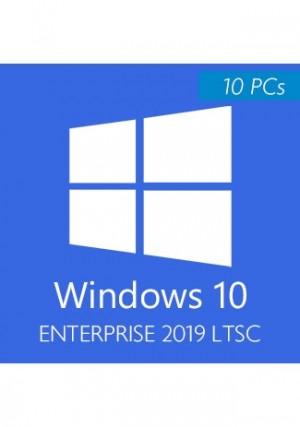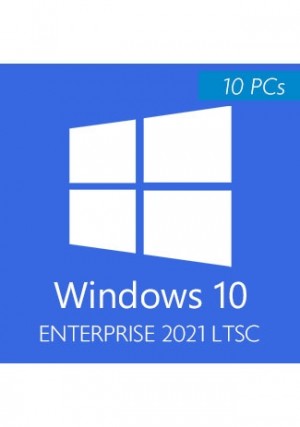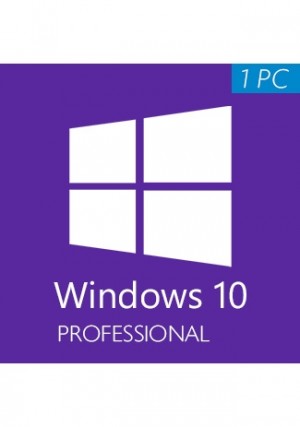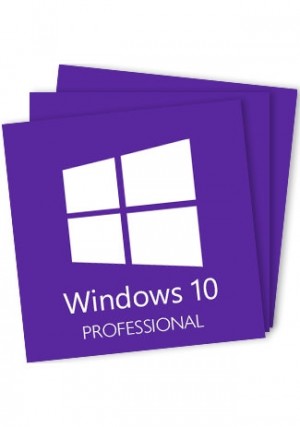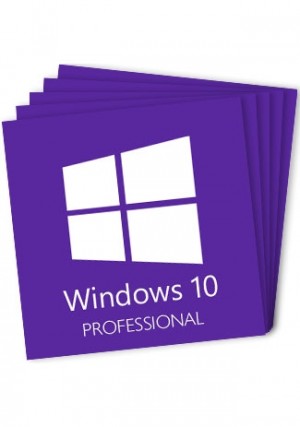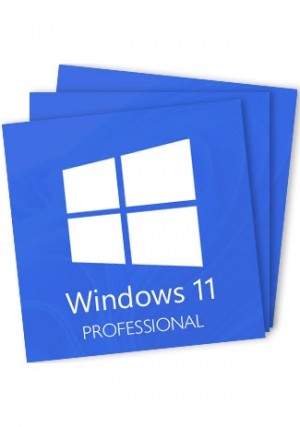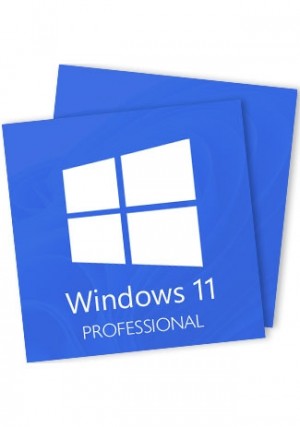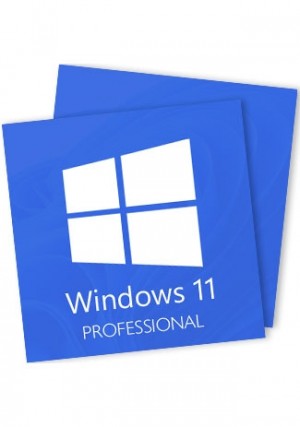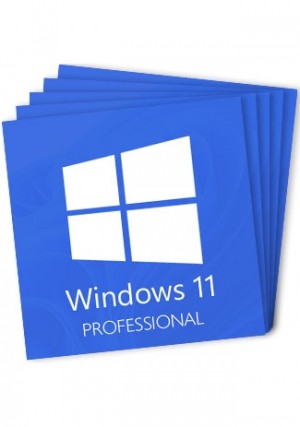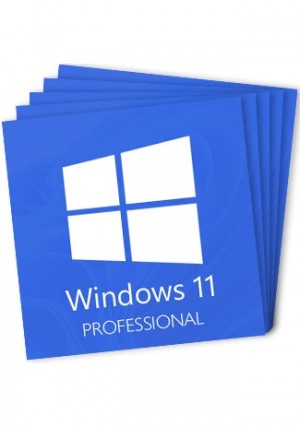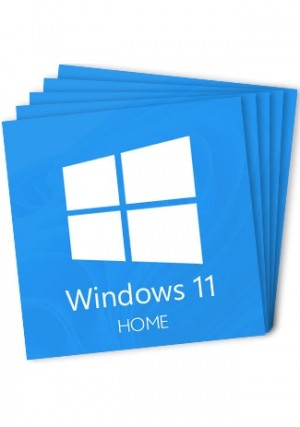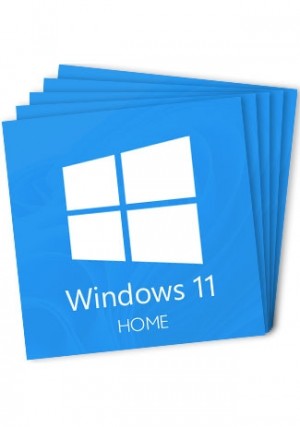Details
Description:
Windows 10 Enterprise LTSC 2021 builds on Windows 10 Enterprise LTSC 2019, adding premium features such as advanced protection against modern security threats and comprehensive device management, app management, and control capabilities. The Windows 10 Enterprise LTSC 2021 release includes the cumulative enhancements provided in Windows 10 versions 1903, 1909, 2004, 21H1, and 21H2.
The acronym LTSC implicit in win10 enterprise LTSC stands for Long-Term Servicing Channel. Having decided to buy the serial key necessary for the activation, the customer will have full access to the software. With the LTSC version of Windows 10, the customers will receive updates to the software with delay. Compared to standard Windows 10 and its updates every 6 months, updates for the LTSC version are released every 2-3 years instead. Additionally, organizations or users can skip all updates they do not consider helpful and even bypass all of them over a 10-year life cycle.
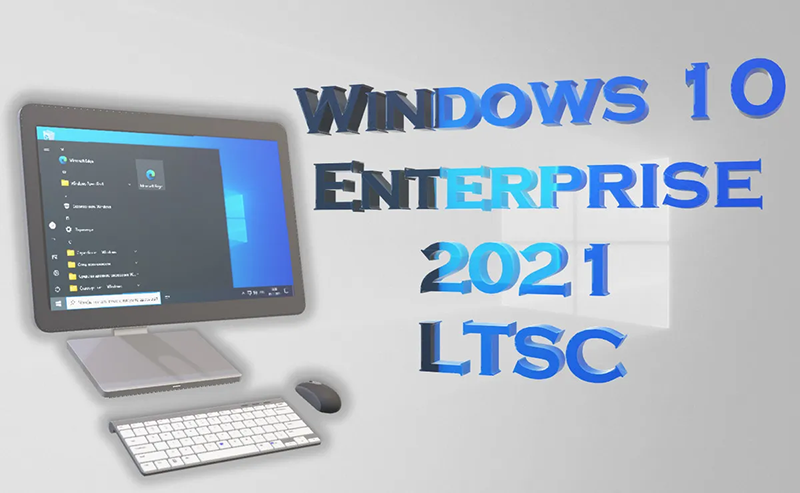
Features:
Security
in this version of Windows 10, the customer will be provided with an extended defense against online threats. The platform Defender for Endpoint includes powerful analytics, centralized management and integration of security stack to further protect from threats and prevent, investigate and manage existing ones.
Windows Autopilot
Windows Autopilot is a deployment tool firstly introduced in version 1709 of Windows 10, and now is available for Win10 Enterprise LTSC 2021 and later versions. The whole idea of this autopilot is to get the device ready for productive use by pre-configuring them.
Much faster sign-in to a shared PC with Windows 10
Much faster sign-in to a shared PC with Windows 10 to achieve faster sign-ins, firstly, a shared or guest device with Windows 10 must be set up (with version 1809 or Windows 10 Enterprise LTSC 2021) and then fast first sign-in should be enabled. The difference in the time of signing in should be noticeable.
- Hardware security: System Guard
- Operating system security: System security, Encryption and data protection, Network security & Virus and threat protection
- Application security: App isolation & Control
- Identity and privacy: Secured identity, Credential protection & Privacy controls
- Cloud Services: Endpoint Manager & Mobile Device Management
- Deployment: SetupDiag, Reserved storage, Windows Assessment and Deployment Toolkit (ADK)
Download:
- Select the correct edition and download Windows 10 Enterprise LTSC 2021 from official website: Download Link
- Install Windows 10 Enterprise 2021 LTSC.
- Go to 'Control Panel-All Control Panel Items-System ' and click 'Activate Windows' or 'Change Product Key'.
- Click 'Activation' and enter the key you bought.
- Now your Windows has been activated.
System Requirements:
- CPU: 1 GHz processor or faster
- Memory: 1 GB RAM for 32-bit; 2 GB for 64-bit
- Hard Disk: Up to 20 GB available hard disk space
- Display: 800 x 600 screen resolution or higher
- Graphic: DirectX® 9 graphics processor with WDDM driver
- Others: Internet access, account
-
 great price review by Chris Foley on 7/29/2025
great price review by Chris Foley on 7/29/2025great price, quick service
-
 Great! review by Nicolas Fontaine on 3/4/2025
Great! review by Nicolas Fontaine on 3/4/2025With the exception of one Windowa Key the key i got there were working.
-
 Everything works fine review by Mehdi Khan on 2/27/2025
Everything works fine review by Mehdi Khan on 2/27/2025It functions flawlessly and just as promised. I’ll definitely come back again!
-
 Delivered as promised and worked smoothly. review by Wiens on 1/8/2025
Delivered as promised and worked smoothly. review by Wiens on 1/8/2025Delivered as promised and worked smoothly. That's great!
-
 Fast and helpful response review by Nicholas Pane on 1/2/2025
Fast and helpful response review by Nicholas Pane on 1/2/2025Fast and helpful response
-
 Fast service, and easy to follow instructions review by Dana G on 12/10/2024
Fast service, and easy to follow instructions review by Dana G on 12/10/2024Fast service, and easy to follow instructions
-
 Easy to pay and use. review by Hector Alvidre on 12/2/2024
Easy to pay and use. review by Hector Alvidre on 12/2/2024Easy to pay and use.
-
 Super good and easy to use. review by Dee on 11/13/2024
Super good and easy to use. review by Dee on 11/13/2024Super good and easy to use.
-
 Great service and fast delivery review by Michael Ellis on 9/19/2024
Great service and fast delivery review by Michael Ellis on 9/19/2024Great service and fast delivery via email.
-
 Quick delivery review by Beverly Gardner on 8/21/2024
Quick delivery review by Beverly Gardner on 8/21/2024Quick delivery, perfect service, thank you.
-
 Best service ever. review by Marti Skaggs on 6/21/2024
Best service ever. review by Marti Skaggs on 6/21/2024Best service ever. Highly recommended.