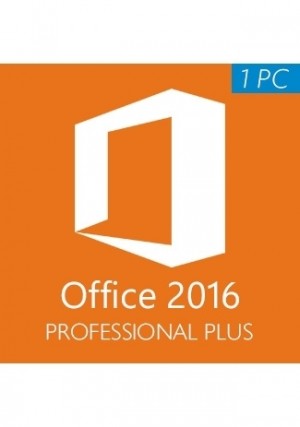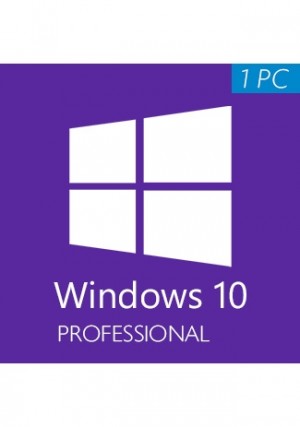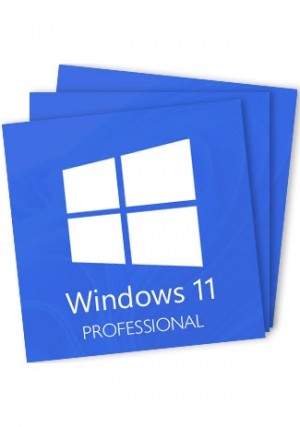Details
Description:
Windows 10 gives you absolutely the best experience for doing what you do. Stay focused with easy ways to snap apps in place and optimize your screen space for getting things done. See your open tasks in a single view and create virtual desktops to gain space or group things by project.
The Windows 10 pro version of the operating system offers more business-oriented features, such as virtual machine creation and remote device control, as well as more advanced protection. Windows 10 is made to work with the hardware, software, and peripherals you already own because it is designed for professionals. Additionally, for the duration of your device's warranty, always-on updates enable you to stay up to date on security and features. Furthermore, Windows 10 Pro just made gaming even better.
Office 2016 Professional Plus is the most complete tool and a great solution for all profiles, from students to companies. Thanks to this incredible package of programs we can create form letters or databases, manage figures and tables, design presentations, organize emails, and much more.
Word- Create and share professional-looking documents with state-of-the-art editing, reviewing, and sharing tools.
Excel- Analyze and visualize your data in new and intuitive ways with a fresh user interface plus your favorite keyboard shortcuts.
OneNote- You can keep notes, ideas, web pages, photos, even audio and video all in one place.
PowerPoint- Create, collaborate, and effectively present your ideas with new slide transitions and an improved Animations task pane.
Outlook- Easily manage your email, calendar, contacts, and tasks.
Access- Access is an easy-to-use tool for quickly creating browser-based database applications that help you run your business.
Publisher- Easily create, personalize, and share a wide range of professional-quality publications.
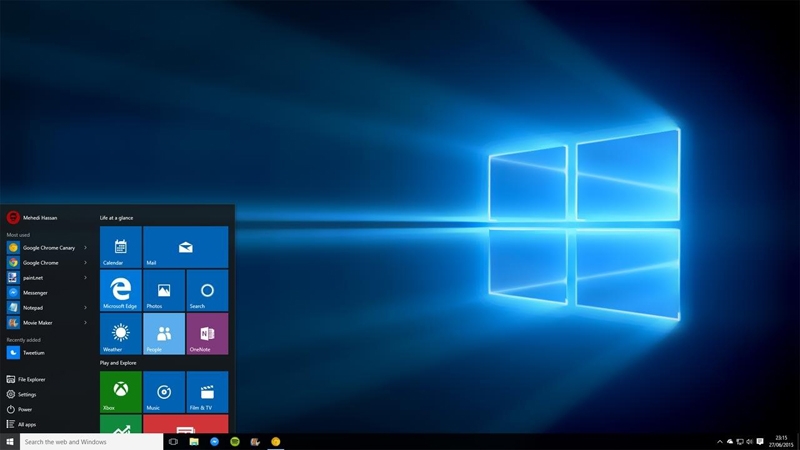
Features of Windows 10 Pro:
Windows 10 Professional operating system new features:
- Users can access to business functions like Group Policy Management, Domain Join, BitLocker, Enterprise Mode for Internet Explorer EMIE, Assigned Access 8.1, Remote Desktop, and a Hyper-V Client.
- Cortana: Cortana is a personal assistant that makes using the system easy.
- Web browser Edge: This new web browser has taken the place of Internet Explorer.
- Face and Fingerprint Recognition: However, compatible devices must be installed before this can be used.
- Continuum: You can switch to tablet mode, which lets you use touch devices more effectively.
- Holographic Windows: For HoloLens data glasses, this is an application platform.
Windows 10 Pro operating system updated functions:
The Start menu in Windows 10 Pro has been updated. There is now a section with tiles that can be set to perform various tasks. Additionally, a new feature on the desktop lets you create multiple virtual desktops for distinct purposes. Users can also use this software to access the Business Store.
Features of Office 2016 Pro Plus:
- Easy file sharing.
- Improved user interface and products.
- Addition of new themes.
- Formatting even quicker.
- Grammar checker is also improved and quicker in comparison to the previous release.
- Higher DPI support up to 300% for your documents to look clearer.
- Catchy Theme.

Download and Activation for Windows 10 Pro:
- Download and install Windows 10 Professional.
- Open system "Control Panel" and navigate to "Settings" > "Update & Security" > "Activation".
- Click the "Change product key".
- Enter your product key, then click the "Next" button and follow the on-screen instructions to complete the activation.
Download and Install for Office 2016 Pro Plus:
- Go to setup.office.com
- Sign in with your MS account. Please create one if you don't have.
- Enter your Office product key, without hyphens.
- Finish the redemption process by following the prompts.

System Requirements for Windows 10 Pro:
- Processor: 1 GHz processor or System on a Chip (SoC)
- RAM/Memory: 1 GB RAM (32-bit); 2 GB RAM (64-bit)
- Hard Disk Space: 16 GB (32-bit); 32 GB (64-bit)
- Display: 800 x 600 screen resolution or higher
- Graphics Card: DirectX® 9 graphics processor with WDDM 1.0 driver
- Connectivity: Internet access (fees may apply)
System Requirements for Office 2016 Pro Plus:
- Computer and processor: 1 Ghz or faster x86- or x64-bit processor with SSE2
- Memory: 1 GB RAM (32 bit); 2 GB RAM (64 bit)
- Hard disk: 3.0 GB available disk space
- Display: 1280 x 800 resolution
- Graphics: Graphics hardware acceleration requires a DirectX 10 graphics card.
- Operating system: Windows 7 or later, Windows Server 2008 R2, or Windows Server 2012
- Internet functionality requires an Internet connection.
-
 First class service thank you review by Mario Yiannakou on 3/12/2025
First class service thank you review by Mario Yiannakou on 3/12/2025First class service thank you
-
 Great Experience review by Eldred on 2/26/2025
Great Experience review by Eldred on 2/26/2025Low price. Fast delivery. Valid codes.
-
 Prices are great and delivery is prompt. review by Peer on 8/9/2024
Prices are great and delivery is prompt. review by Peer on 8/9/2024Prices are great and delivery is prompt.
-
 Excellent company review by Snarsidola on 8/1/2024
Excellent company review by Snarsidola on 8/1/2024Excellent company
-
 Top notch, review by Claudia Budurea on 6/20/2024
Top notch, review by Claudia Budurea on 6/20/2024Top notch, quick, easy and effective.
Also Purchased
Windows 11 Pro + Office 2016 Pro Plus - Bundle
Regular Price: $567.84
Special Price $73.66
Windows 11 Pro + Office 2019 Pro Plus - Bundle
Regular Price: $604.64
Special Price $90.89
Windows 11 Pro + Office 2021 Pro Plus - Bundle
Regular Price: $614.98
Special Price $111.29