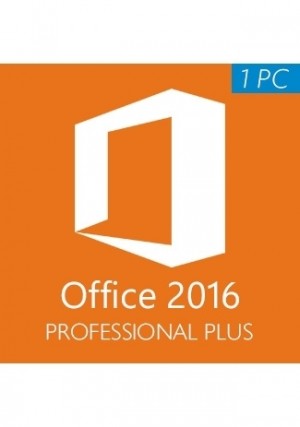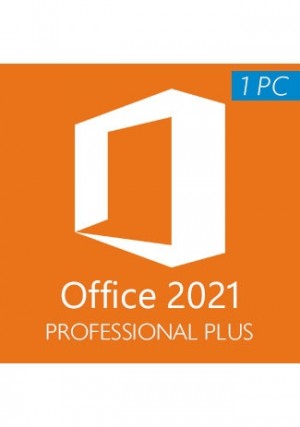Details
Description:
There are the reason why buying Visio Pro 2016 is your best choice:
Take advantage of flexible features that help you get started and make you more efficient and productive. Maintain project organization and tracking with 2016 project professionals. Easily create modern reports to measure progress and communicate project details effectively with the team and stakeholders.
Keep your projects organized:
Keep projects organized and on track with Project Professional 2016. Take advantage of flexible features that help you get started and make you more efficient and productive. Easily create modern reports to measure progress and communicate project details effectively with your team and stakeholders.
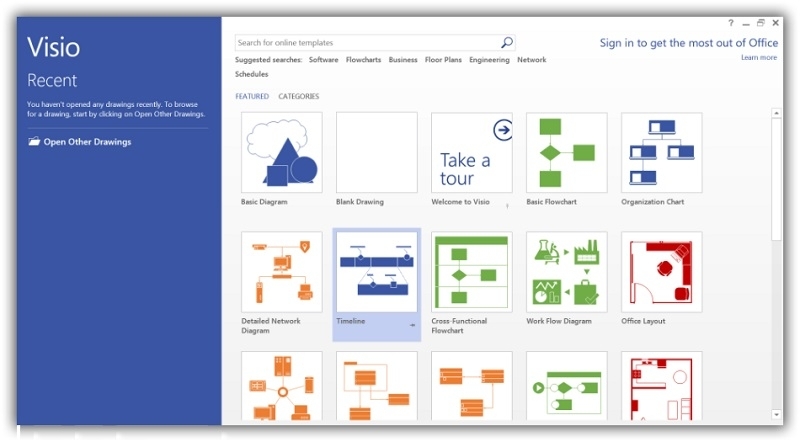
Features:
- Create professional diagrams easily with ready-made templates and shapes.
- Build and validate diagrams that support industry standards, including BPMN 2.0 and UML 2.5.
- Use your finger or pen to draw and annotate more naturally on a touch-enabled device.
- Create database visualizations using the built-in database model diagrams.
- Collaborate with others by adding and replying to comments within Visio.
- Link diagrams to live data from internal and external sources.
Download and activation:
- Download Visio 2016 Professional from the official website: Visio Professional 2016
- Follow the instructions on the website to download and install Visio 2016 Professional.
- Enter the unique activation code that you purchased from us.
- The Key will authenticate automatically, and the activation is complete.
System Requirements:
- Required Processor: 1 gigahertz (Ghz) or faster x86- or x64-bit processor with SSE2
- Required Operating System: Windows 7 or later, Windows 10 Server, Windows Server 2012 R2, Windows Server 2008 R2, or Windows Server 2012
- Required Memory: 1 GB RAM (32 bit); 2 GB RAM (64 bit)
- Required Hard Disk Space: 3.0 GB available disk space
- Required Display: 1024 x 768 resolution
- Graphics Graphics: hardware acceleration requires a DirectX 10 graphics card.
- Multi-touch: A touch-enabled device is required to use any multi-touch functionality. However, all features and functionality are always available by using a keyboard, mouse, or other standard or accessible input device. Note that new touch features are optimized for use with Windows 8 or later.
- Additional System Requirements: Internet functionality requires an Internet connection.
-
 Very good service review by Wolfgang Hahn on 3/12/2025
Very good service review by Wolfgang Hahn on 3/12/2025Very good service, I received my key for Visio in just 5 minutes.
-
 Smooth transaction review by Konstantinos Plessas on 2/27/2025
Smooth transaction review by Konstantinos Plessas on 2/27/2025Smooth transaction. Key worked right away.
-
 Attractive prices and instant delivery. review by Ciprian on 8/29/2024
Attractive prices and instant delivery. review by Ciprian on 8/29/2024Attractive prices and instant delivery.
-
 Easy process review by Baden Ewart on 8/15/2024
Easy process review by Baden Ewart on 8/15/2024Easy process. No problems with product
-
 Visio Professional 2016 - 1 PC review by Fonder on 8/8/2024
Visio Professional 2016 - 1 PC review by Fonder on 8/8/2024Everything worked just like advertised.
-
 Works like charm review by Paulette May on 6/21/2024
Works like charm review by Paulette May on 6/21/2024So cheap and works like charm every time.